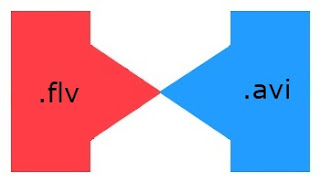While googling my own questions about how to do this and that, it came to me that other people might be looking for the same things. Have you ever deleted a file and then emptied the trash bin, or needed to play a movie file but it said the computer does not have the required 'codec?' Look no further, I'll share some essential programs that can take care of the most important things internet and computer users face as they consume media and operate the Windows computer.
People routinely ask questions like:
What is a 'codec' and how do I get it to play a movie file?
How do I get back files that I deleted from the recycle bin?
What are some free image editors?
What are some free word editors?
Free Powerpoint editor?
Free stuff?
1.
VLC playerThis video player is the ultimate media player. Remember what I said about the 'codec' not found problem? This player has almost every codec that has been released, it will play files with extensions like .avi, .mkv, .mov, and .mp3 to name a few. It's interface is very simple and easy to use.
2.
RestorationRestoration is a program that can save the day. Created by Brian Kato, it can restore files from your hard drive if it's been removed from your trash bin. Remember having deleted a file and then clicking 'Empty the Recycle Bin?' Well if you do both steps and delete the file, don't panic. The file might still exist. This program looks inside of your hard drive and sifts through all the trash files that have been deleted for your program. All you need to do is either search for the file, or sift through the things you have deleted. Timing is of the essence! Everytime you use your hard drive to store new files, you'll be risking the deletion of your old file forever! Don't wait too long before using this program after you've hit the 'Empty the Recycle Bin' button.
3.
Paint.NETThis free image editor is easy to use and resembles the regular paint in your accessories on windows, but it has a lot more tools to play with. Don't spend money on software that is extremely large just to edit your art. This free program can be the midrange program to get if you don't spend all day creating art, but just need it to do simple things. The regular paint is just not adequate for that.
4.
GoogleHave you looked at all the applications that Google offers in it's directories? It can offer FREE online programs for writing, presentations, and even email. And to boot, all of these are programs that you would normally have to pay for in a store. For instance, Google docs is a utility that pretty much does all of what Microsoft Office does. Take a look at the list of programs Google offers
here.
Or just a quick glance.
a. Gmail
b. Youtube
c. Google docs
d. Google books
e. Google Earth
f. Google Labs
5.
Mozilla FirefoxThis web browser is exceptional for all users. It was the first to use the multiple tabs approach to browsing and remains one of the fastest browsers. I highly recommend this browser because simply of it's ease of use and uncomplicated interface.
All of these programs are free to be downloaded from their respective sites. They offer what everbody should have in their computer, the essentials. I wanna stress this because, I've also searched around for answers how to handle a movie file and what a 'codec' is. VLC can handle all that.
And these programs will eventually become necessary over the course of using a windows computer.
Hope you guys liked my blog. I'm planning to write more basically from my experience as a user.
 I am rarely impressed, but the function this site performs is one of the best things that have come along. How would you like to install all the programs you want in one go? Well that's what Ninite.com offers. It does something that we all need at one point or another. It certainly isn't used everyday, but Ninite.com is really handy when you set up a computer. Check it out here.
I am rarely impressed, but the function this site performs is one of the best things that have come along. How would you like to install all the programs you want in one go? Well that's what Ninite.com offers. It does something that we all need at one point or another. It certainly isn't used everyday, but Ninite.com is really handy when you set up a computer. Check it out here.
















 The icon will then give you options for the content page, particularly video files. If you choose one of those files, the downloading process should be pretty straight forward from there.
The icon will then give you options for the content page, particularly video files. If you choose one of those files, the downloading process should be pretty straight forward from there.