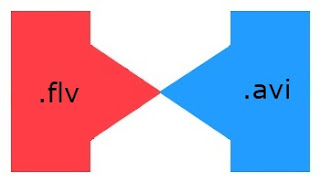If Google is good at anything, it's releasing products that are free. They and many others have supported open source for years. Open source stands for a methodology and philosophy that emphasizes sharing free content and distributing it for public use. Which I am all for!
Open source licenses like the GNU General Public License are attached to products released by entities that wish to release content for free. On the other hand, it protects them from plagiarism. A well known user of the GPL License includes Mozilla Firefox a browser given freely to users. In this case, Firefox under the GPL license allows others to modify that product as they see fit as well. This type of free distribution has allowed numerous benefits for people looking for software that doesn't cost a fortune to purchase.
Open source is a term for many things. What people don't know about is that it applies to any product you wish to distribute. Take for instance the OpenCola. It is a freely distributed recipe for a brand of cola made by individuals and companies alike. This was meant as a promotional project to explain the concept of open source to the public. What's ironic is that this brand of cola became more famous than the company that created it.
Open source distributions seems to be THE way people share content across the internet. It has always been a method for cooperation to be fostered. Copyright issues have been a great source of conflict due to people arguing over profits. Open source allows people to genuinely give and contribute to something without anything substantial in return for themselves. If anything it's better than donating money, because the results are seen by the people who contribute. Unlike monetary donations, people who contribute to open source projects know exactly how they are helping.
open source image from: weblogs.us
OpenCola image from: Wikipedia






 The icon will then give you options for the content page, particularly video files. If you choose one of those files, the downloading process should be pretty straight forward from there.
The icon will then give you options for the content page, particularly video files. If you choose one of those files, the downloading process should be pretty straight forward from there.