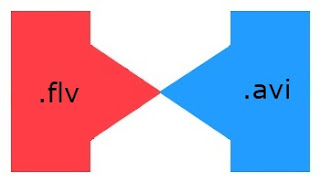
It's no secret that people want to save Youtube videos onto their hard drive when they see a video they really like. But the .flv file extension isn't exactly the friendliest type of file for computer users. If you had the VLC media player with the right codec, it wouldn't be a problem. However a lot of people have been searching for answers on how to convert the .flv file to a .avi file. Here is a answer to that query.
The simplest answer is to use this program from www.pazerasoftware.com.
1. Download and install the program.
2. Load the file you wish to convert.
3. Then click on the convert button on top to start the process.
4. You get an .avi video outputted to the directory you specified.
*Note however that this program does not allow you to download the Youtube file.
I suggest you use this website for that. keepvid.com. Simply copy and paste the Youtube url onto the box and hit enter. The site will automate both the download and conversion of the file into either an .flv or .mp4 file based what you choose.
I really enjoy keeping some special videos around for my viewing pleasure. But remember that these are the creative property of the creators. So I highly advise against using them for your own projects without the expressed permission of the owners.

No comments:
Post a Comment